Just tried PopOS live and it works out of the box, but I would like to understand why and fix it on Fedora.
Take a look at my other comment for screenshots.
Just tried PopOS live and it works out of the box, but I would like to understand why and fix it on Fedora.
Take a look at my other comment for screenshots.
I’ve tried every profile there and none is working.
So I moved to a live PopOS where it works without doing anything and from the hardware probe the only difference on audio seems to be the Nvidia GK107 HDMI Audio Controller not present.
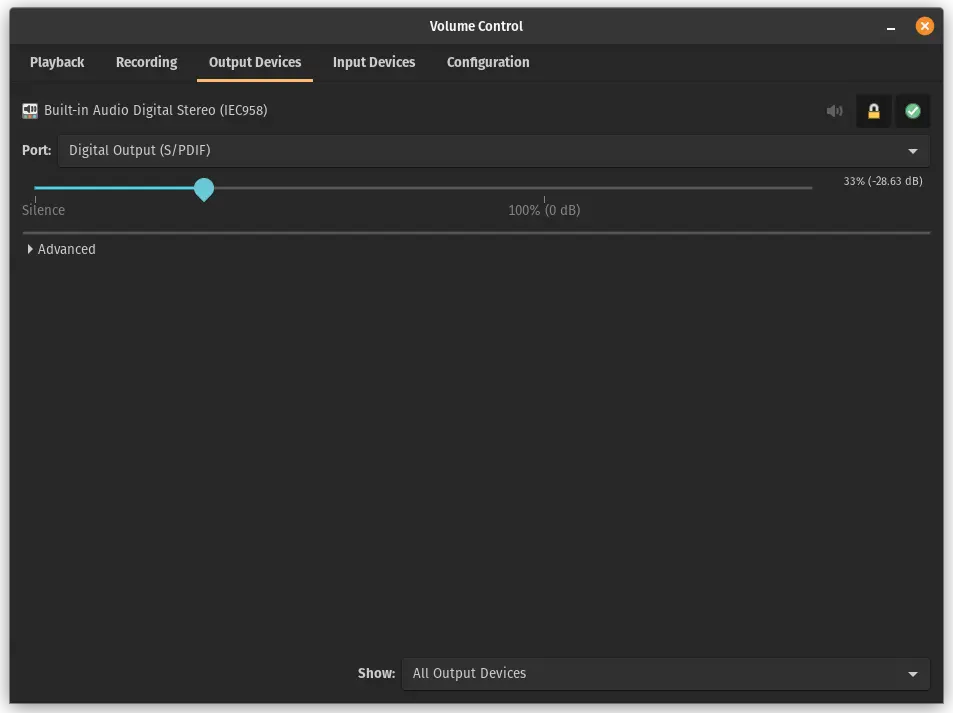
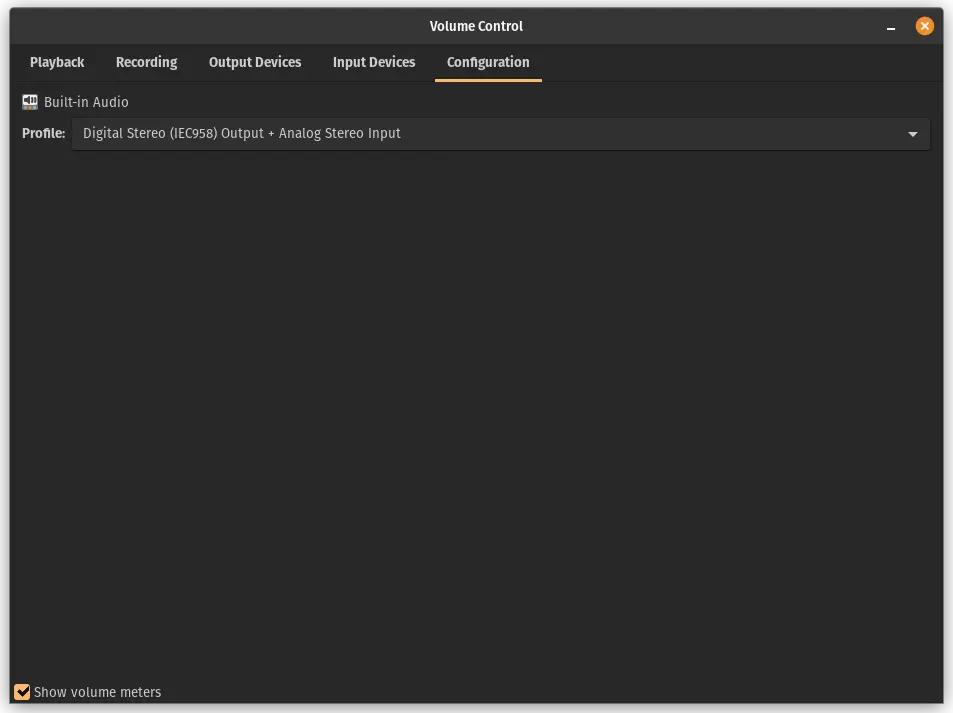
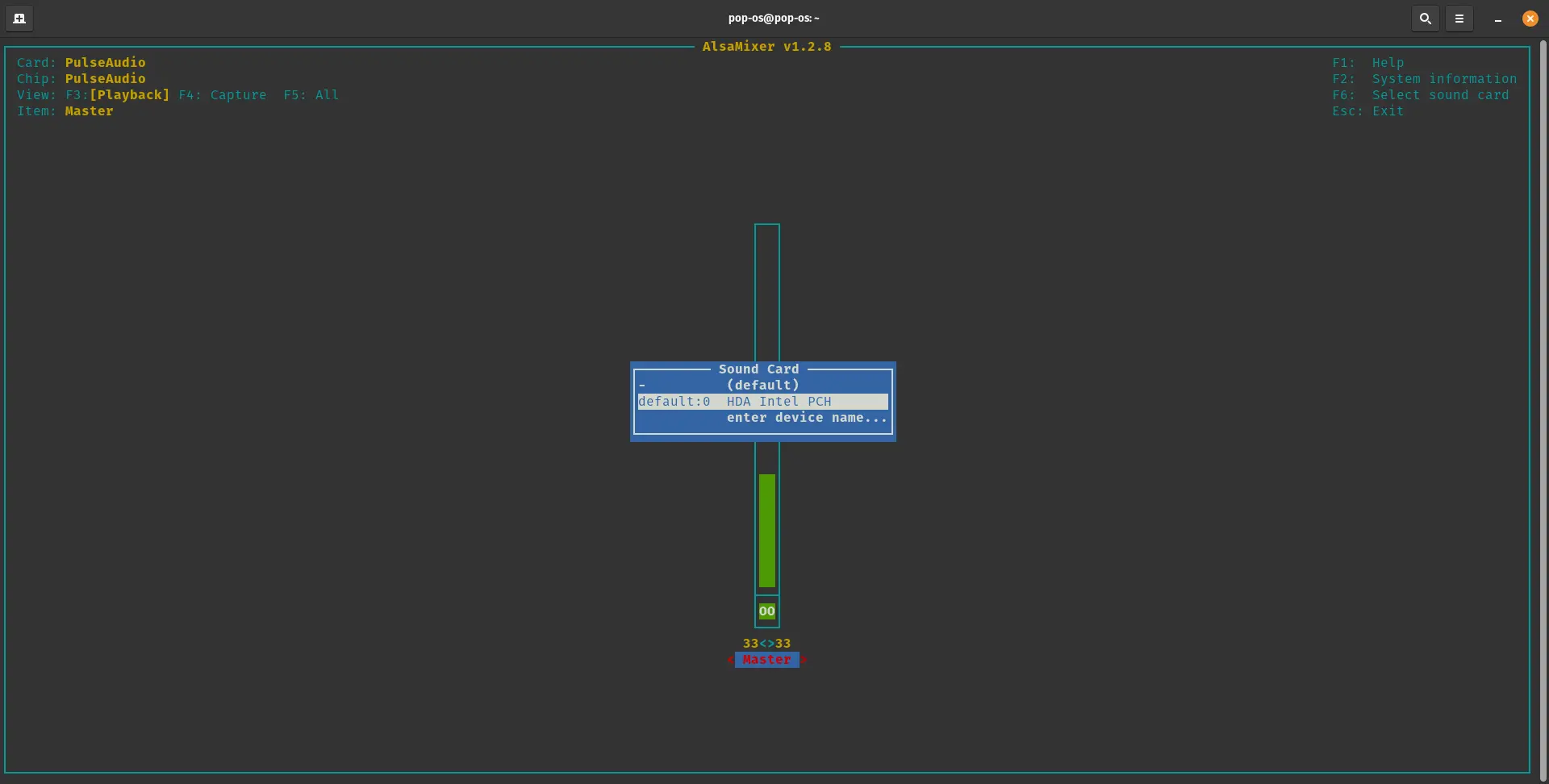
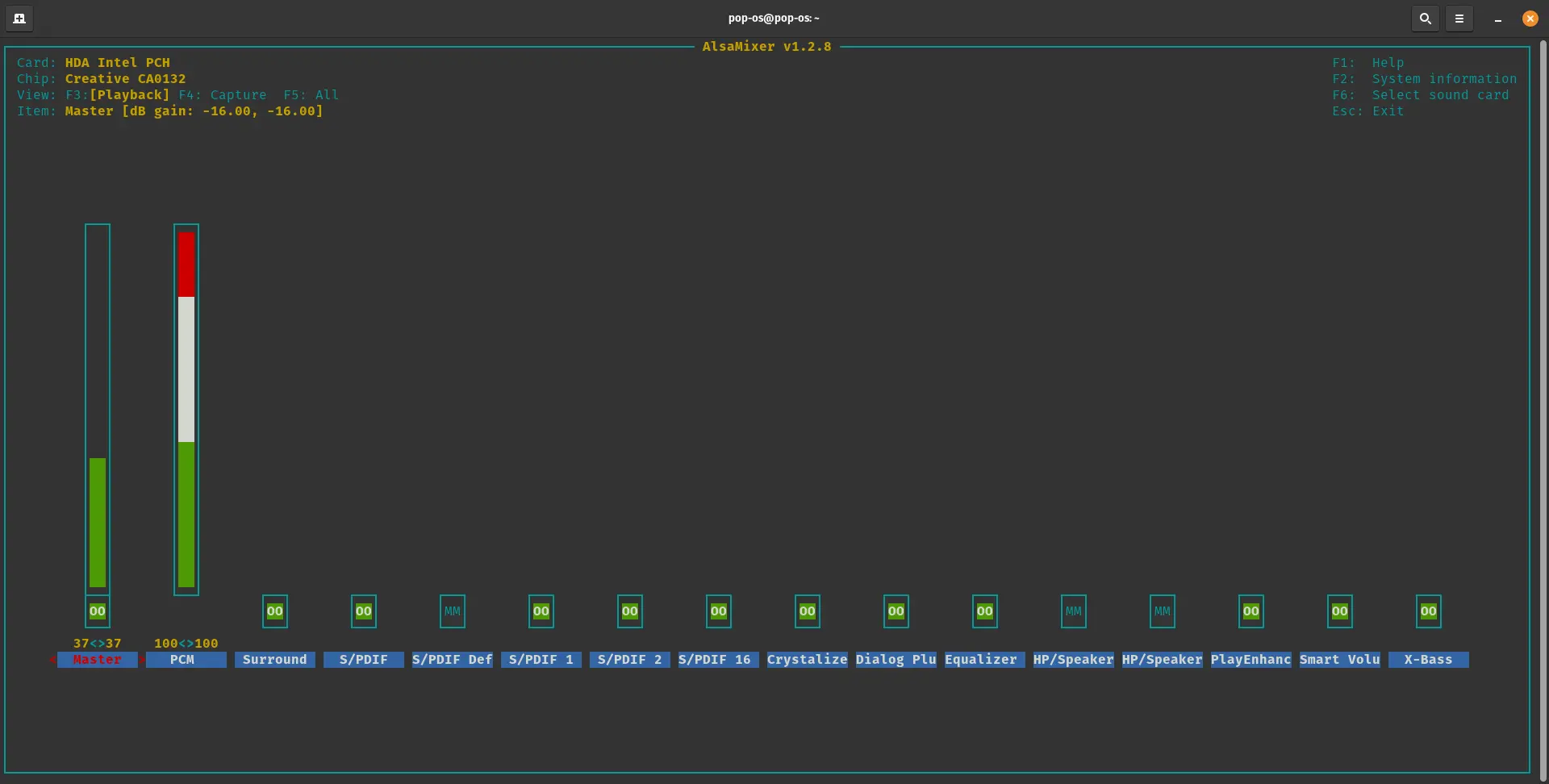
00:00.0 Host bridge: Intel Corporation 3rd Gen Core processor DRAM Controller (rev 09)
00:01.0 PCI bridge: Intel Corporation Xeon E3-1200 v2/3rd Gen Core processor PCI Express Root Port (rev 09)
00:02.0 VGA compatible controller: Intel Corporation 3rd Gen Core processor Graphics Controller (rev 09)
00:14.0 USB controller: Intel Corporation 7 Series/C210 Series Chipset Family USB xHCI Host Controller (rev 04)
00:16.0 Communication controller: Intel Corporation 7 Series/C216 Chipset Family MEI Controller #1 (rev 04)
00:1a.0 USB controller: Intel Corporation 7 Series/C216 Chipset Family USB Enhanced Host Controller #2 (rev 04)
00:1b.0 Audio device: Intel Corporation 7 Series/C216 Chipset Family High Definition Audio Controller (rev 04)
00:1c.0 PCI bridge: Intel Corporation 7 Series/C216 Chipset Family PCI Express Root Port 1 (rev c4)
00:1c.2 PCI bridge: Intel Corporation 7 Series/C210 Series Chipset Family PCI Express Root Port 3 (rev c4)
00:1c.3 PCI bridge: Intel Corporation 7 Series/C216 Chipset Family PCI Express Root Port 4 (rev c4)
00:1d.0 USB controller: Intel Corporation 7 Series/C216 Chipset Family USB Enhanced Host Controller #1 (rev 04)
00:1f.0 ISA bridge: Intel Corporation HM77 Express Chipset LPC Controller (rev 04)
00:1f.2 RAID bus controller: Intel Corporation 82801 Mobile SATA Controller [RAID mode] (rev 04)
00:1f.3 SMBus: Intel Corporation 7 Series/C216 Chipset Family SMBus Controller (rev 04)
07:00.0 Ethernet controller: Qualcomm Atheros AR8151 v2.0 Gigabit Ethernet (rev c0)
08:00.0 Network controller: Qualcomm Atheros AR93xx Wireless Network Adapter (rev 01)
09:00.0 Unassigned class [ff00]: Realtek Semiconductor Co., Ltd. RTS5209 PCI Express Card Reader (rev 01)
09:00.1 SD Host controller: Realtek Semiconductor Co., Ltd. RTS5209 PCI Express Card Reader (rev 01)
Refer to my other comment for alsamixer levels on Fedora.
I would like to use Fedora and make it work there. So why does it work out of the box on PopOS?
By unmuting “HP/Speaker” the light turns on finally.
By unmuting “HP/Speaker Auto Detect” too, the light turns off again.
As soon as I can, I will try to play something thru it and will report.
Ty!
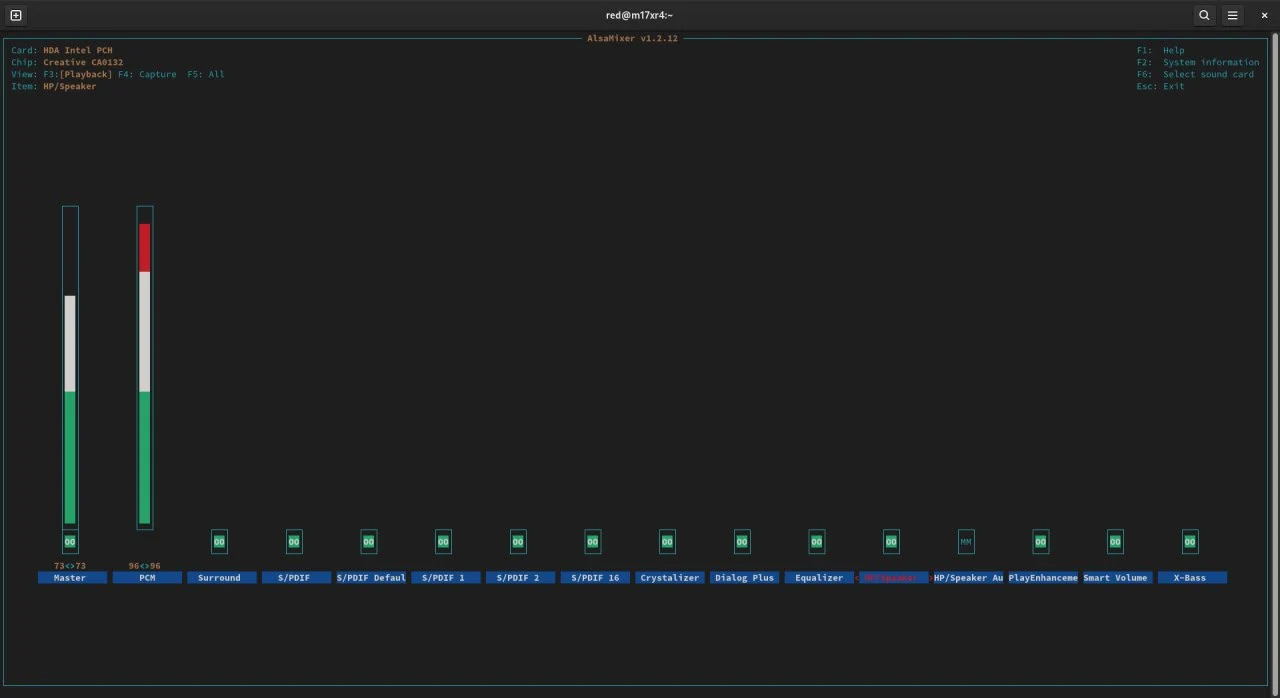
Edit:
While the light is on, audio still does not come out.
Maybe I should try now to change profile on pavucontrol.
I’ll take a look.
By selecting “HDA Intel PCH” card with F6, this is what I see:
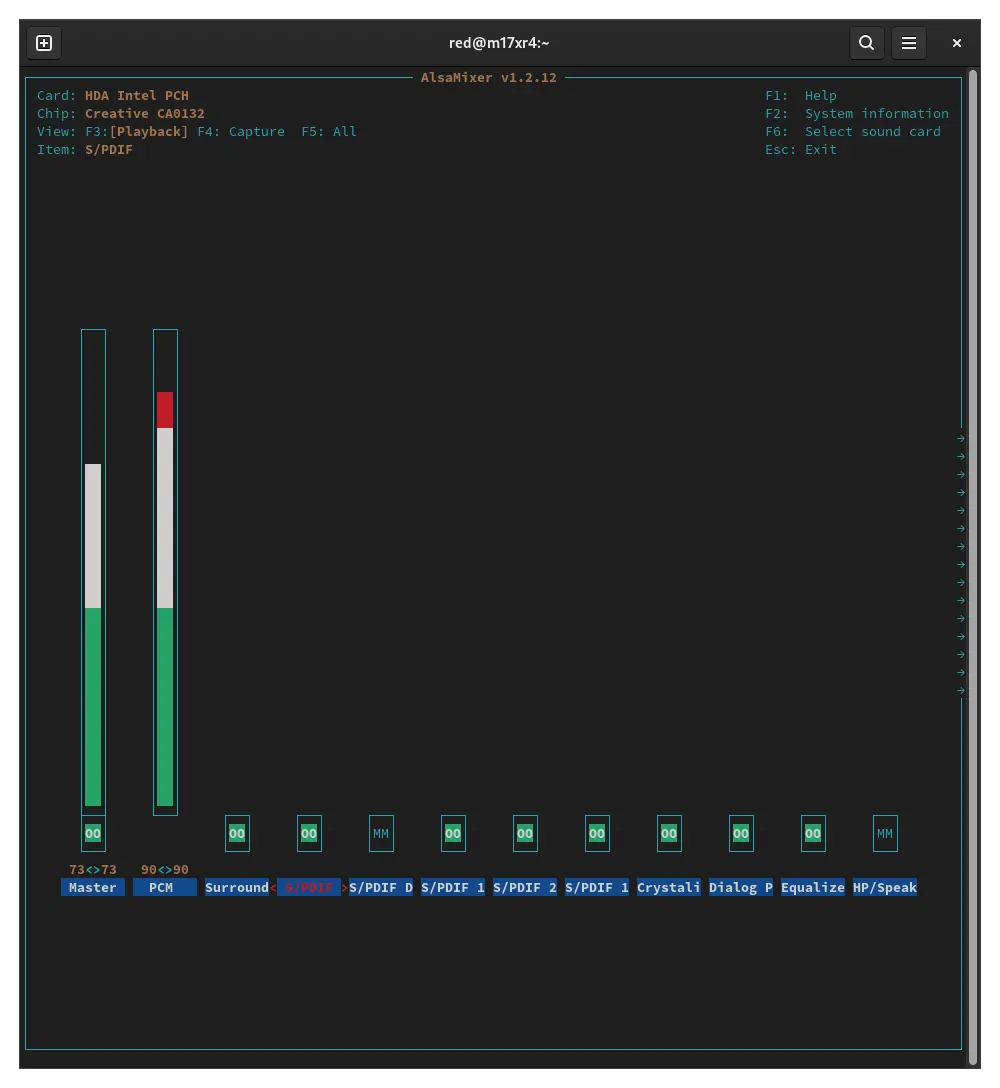
The S/PDIF isn’t muted but its level isn’t shown (like is shown for Master and PCM). Could this because of profile in use from pavucontrol or is it something related to alsamixer?
Please see my reply to @just_another_person@lemmy.world (https://lemmy.zip/comment/11862806)
The full list is:
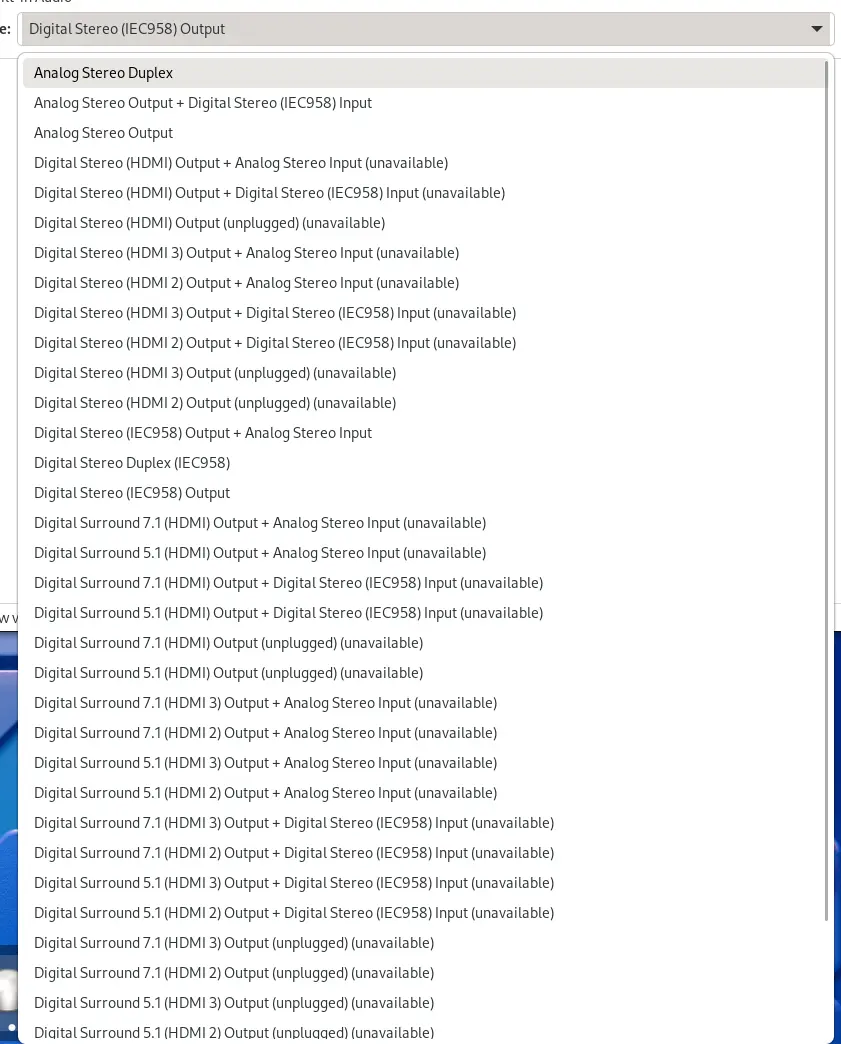
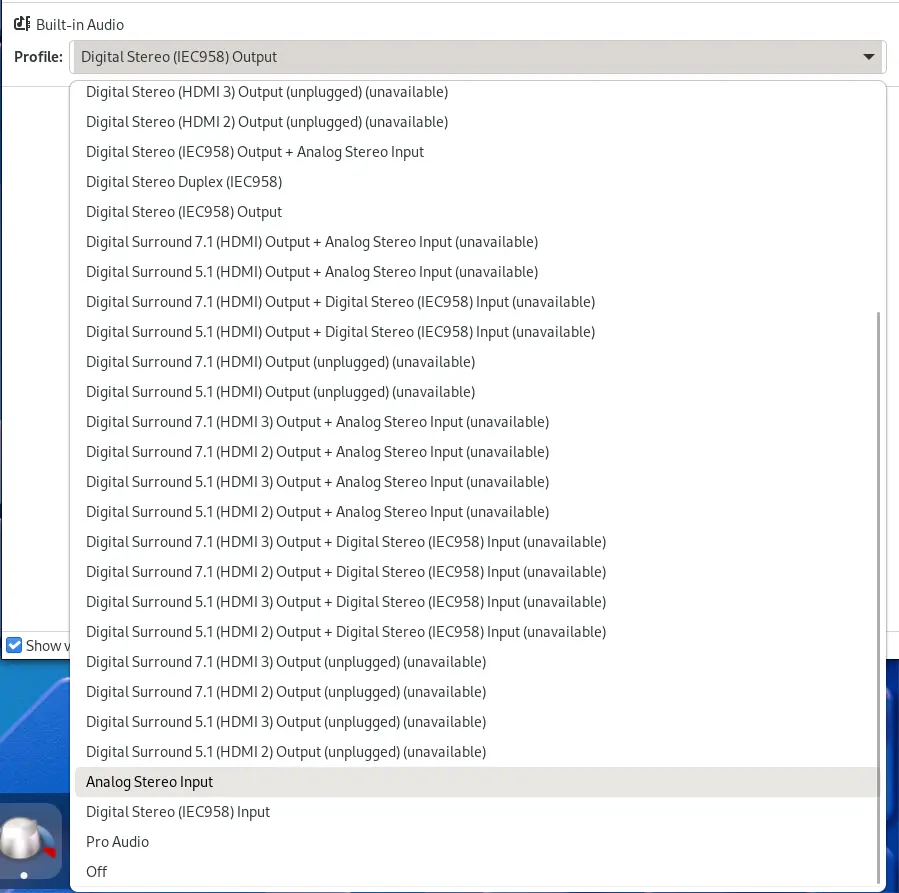
I’ve tried ALL of them and none work.
Might it need a kernel module? I don’t see “Sound Blaster” inside the probe and connector red light does not turn on at all.
I’ve already tried some profiles there, should double check.
Does your red light turn on? I’ve already tried some profiles there, should double check then.
Bonus:
You can open man pages inside GNOME Help by using yelp man:X
On Linux files and folders have permissions info for owner, group and everyone else. So you can set individual permissions for these.
By setting the owner to root, if you want to make your user able to read/write that folder, you must either give permissions to everyone to read/write OR assign a group to the folder, give the group permissions to read/write and add your user to that group.
If you instead set your user as the owner of the folder, you can make only your user able to read/write without other fuss.
If you are a newbie, stick to gui file manager. Can you please tell me what file manager are you using? Most of the time you can change permissions thru right click > propriety > permissions.
/mnt/something has root as Owner. So When I try to move something to Trash, it’s not allowing me to do
You have to change permissions or owner of that folder (not /mnt itself but the subfolder “something”).
If I’m not wrong changing permissions is enough to use gui “move to trash”, you can use chmod thru cli (man chmod) o your gui file manager with root privileges.
If you want only your user be able to read/write to that disk, then change the owner using chown thru cli (man chown) or again your gui file manager.
The Linux FHS does not address this, so it’s up to you where to mount it. There is no correct choice, but if you want to follow standards just mount it inside /mnt which is the nearest use-case (/media could be automatically used by your DE, so avoid it). Otherwise you can just create a custom folder in root like someone else suggested.
Take a look at FHS spec.
Edit:
On arch forum someone suggests /mnt/data
/srvcontains site-specific data which is served by this system.
https://refspecs.linuxfoundation.org/FHS_3.0/fhs-3.0.html#srvDataForServicesProvidedBySystem
From video description:
Reason 1: Gaming
Reason 2: Creative Apps
Reason 3: Foobar2000 (my music player)
Reason 4 (bonus) Fussing, fussing, fussing!
I’ve used a bit xrdp and even less vnc. Can you please elaborate why is rdp better?


I still don’t get why GNOME moved to RDP instead of sticking with VNC.
Embracing Microsoft technologies to better fit offices?
I know Microsoft gave Gnome a donation of 10.000$ because they use Ubuntu (which use Gnome) and inside the repo (inside SPECS folder) I’ve seen gnome-commons to build gnoem stuff.
But yes, this is probably a server distro without a DE.
Seems to be based mostly on Fedora by reading the Readme.
I would like to know if it does use systemd and/or other redhat technologies.
In the readme they mention Qt, does anyone know what DE do they use?
With my MSI motherboard I use coolero which is now named CoolerControl and removed it from flathub because they changed implementation.