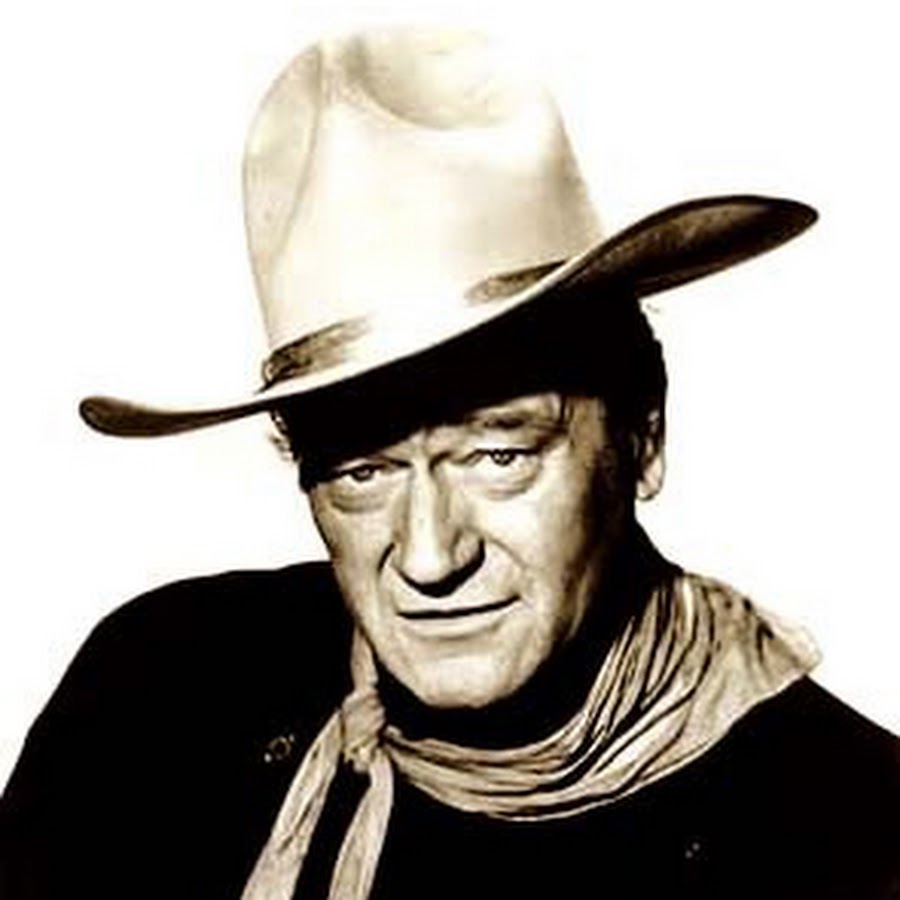I’m planning to wait 1-2 bugfix releases out, but it looks promising by the vids
Smart. I wish I hadn’t updated. It kinda caught me by surprise and I’m experiencing a lot of issues.
Ooof. What issues specifically?
Here’s an overview:
-
SDDM crashed with some error about the theme: I haven’t looked into it yet though. For the time being I disabled SDDM and reverted to console login and startx.
-
All my kwin window rules stopped working. Apparently, the window title matching string now should include the window class (i.e. “urxvt URxvt” instead of just “urxvt”), so I had to redo all my window rules.
-
ksysguard is gone, together with all my customized monitoring pages and its replacement plasma-systemmonitor is broken. It’s complaining about missing sensors, and core dumps on some screens.
-
Some of my custom keyboard shortcuts were not working anymore. Had to reconfigure them.
-
Desktop overview is gone, replaced with something that has less functionality: I can move windows from the currently selected desktop to another one, but I can’t drag windows between desktops.
-
The Breeze theme now shows a very thick (and IMO ugly) outline by default. Thankfully you can tune or disable it in the settings.
-
Floating taskbar by default is also not my thing, but easy enough to disable. New “edit mode” feels a bit janky though.
-
When navigating between panes in System settings, it often shows the “apply settings” dialog even when no settings have been changed. Stop gaslighting me ksystemsettings, I know what I clicked.
-
Resizing the window of some (but not all) applications now produces a kind of rubber banding effect: like the contents of the window get stretched and then snap back into place multiple times during the resize. It looks and feels really janky. It doesn’t appear to affect QT and GTK applications, and Firefox isn’t affected either. Applications that are affected: chrome/chromium, vscode, freetube, tigervnc, urxvt, xterm and all the x* utilties. Turning off compositing “fixes” it, but who wants to run a desktop without compositing nowadays?
-
Screen locking is completely broken. When I press Meta+L, instead of simply showing me the lockscreen, the display turns off and starts to flicker on and off multiple times while showing just a black screen and a mouse cursor. After a while the lockscreen does appear, and I can type my password to unlock but instead of showing me my desktop it dumps me back to a black screen with a mouse cursor. After a while, if I’m lucky, the desktop reappears. One time my entire system froze and rebooted (!) before I got my desktop back, and I lost my unsaved work. I disabled automatic desktop locking for the time being, and am fighting against my muscle memory to press Meta+L whenever I leave my desk.
Especially the last two are bothering me.
-
I upgraded today!
Encountered only one multimonitor issue with one panel migrating to the primary display after logout/restart, but otherwise, smooth sailing.
Wayland session even seems stable on Nvidia again (I have nothing but regrets about that GPU choice I made 4 years ago).
I tried using my Nvidia GPU with Wayland on Plasma 6. For most normal applications it seems fine, however, HDR doesn’t work properly and some games like Minecraft have a flickering image. At least they fixed the blur and flickering in Firefox.
Using latest Arch Nvidia package.
@Botzo
I upgraded also, had trouble with custom service menus I use, found out by myself now they must be in ~/.local/share/kio/servicemenus/ instead of ~/.local/share/kservices5/ServiceMenus/, nowhere online anybody says anything about that. Weird.
I really hope so. 5.27 Wayland is pretty janky for me, even though I use AMD.
I also switched to Wayland for a surprise challenge. And for the extra spice, I also have a Kwin script called Polonium, which supports Plasma 6 only in the current dev version directly from git. Some widgets do not work, but all in all, it’s relatively stable so far and I will get through it.
Good luck everybody.
I’m excited to give it an honest try as soon as it implements libei
Me and my Debian will have to wait for it…
and it broke all my theeeeeeeeeeeeeeemes! \o/
This is why it is a full number release not point release. In those they make breaking changes.
I’m well aware. I was being facetious.
I installed it on my endeavour laptop last night and apart from reconfiguring my dock-like panel and weather widget, it’s all been plain sailing so far. Now I just need Tumbleweed to release it so I can update my main desktop!
dock-like panel
Had to set one up for myself because Latte Dock seems to be fully dead on 6 🥲
Yeah, it won’t have been ported to Qt 6 and if IIRC widgets and plasmoids work differently now.
and if IIRC widgets and plasmoids work differently now.
https://develop.kde.org/docs/plasma/widget/porting_kf6/
https://develop.kde.org/docs/plasma/theme/theme-porting-to-plasma6/
Hmm . . . this explains why my SDDM login screen was throwing weird errors and none of the old splash screens are available in the native store.
I’m absolutely new to Linux (thanks to steam deck, which I think is arch Linux), what is KDE 6? Is that like a new OS update? Are there any implications for steam deck users?
deleted by creator
Thank you for making such a thoughtful response! Out of curiosity, does this mean KDE actually runs on other distros of Linux as well? Until now, I had been under the impression that KDE was just arch Linux itself. Would you happen to know a good way for me to learn more about Linux, and how to put it to good use from a beginner’s perspective?
Followup on the other person’s response - I don’t actually know of any modern desktop distro that doesn’t support KDE. That’s not because distros go out of their way to package KDE, but simply because at the end of the day, KDE is simply a fullscreen app (with a heck of a lot of functionality), and if you can compile code, you can compile and run KDE.
Almost every major linux distribution either has a KDE edition or can install KDE.
deleted by creator
to answer your question KDE is not arch. Linux has a bunch of distros, you can think of one as a collection of packages. some distros want to do things one way some want to do it others.
the biggest difference between distros for most users are mostly desktop environments and package managers. KDE is the desktop enrollment, there are many others that you could also use, like gnome, or use none at all and only use the terminal. the package manager is how you get new packages and update the ones you already have. examples are apt and pacman.
you can make any distro work like another by installing the same packages, although this may not always be the easiest to do. an easy way to change your experience with Linux is to try a different desktop environment, you can run multiple on the same distro and switch between them, see what you like.
Other than messing with my scaling and two incompatible applets it just runs absolutely fine. Glad I waited for a week - was thinking about installing it from testing.
Yeah I had a similar experience, it forgot my wifi login for some reason and there were a couple of minor theme/widget glitches, which was fully expected because my system is pretty customized, but other than that it was completely smooth. Maybe half an hour or so of tinkering from updating to being back to normal.
THANKS OP, I WAS JUST WAITING FOR THAT MOMENT
i upgraded last night! and when i booted up this morning, i was unable to log into any accounts in the login screen lol. if anyone else has a similar issue where the only option login screen gives you is wayland and that doesnt work for you or you want to use x11, what fixed it for me was installing
plasma-metaas for whatever reason that wasn’t on my system at the time. this allowed me to select x11 again from the login screen and my system is working as normal.i know we’re still in early days of plasma 6, but does anyone know any good calendar/weather/time widgets that i can replace this one with? https://store.kde.org/p/998901/ haven’t found another good calendar widget yet.
there’s this updated version with a Plasma 6 branch https://github.com/ALikesToCode/plasma-applet-eventcalendar/tree/plasma-6
might work
just gave it a go, unfortunately it errored out and i dont have time to troubleshoot atm
appreciate the suggestion though!
It’s really cool, but my sddm theme is now broken :'(
install kde 6 :D grub shell prompt on reboot D:
I had to uninstall thermal monitor applet. Is there a thermal applet for Plasma 6?
Thank you.
It’s working fine for me. I like the improved icons and slightly adjusted layout, and the auto-hide panel feature is great.
Issues with my setup: window title applet isn’t yet updated to support KDE 6. I know there’s a version on the AUR that should work, but I’m waiting to see if it hits the Arch extras repo soon. My Papirus icons don’t seem to be applying, so all my folders are Green but Dolphin’s icon itself is blue. I also did get a weird temporary black box when moving a window out of the way from an auto hide panel, and the auto hide causes a stutter when it comes back into view.
1050 Ti laptop running X11 (optimus-manager) through HDMI with lid closed
My body is ready
Kvantum blur is broken :(