poVoq
Admin on the slrpnk.net Lemmy instance.
He/Him or what ever you feel like.
XMPP: povoq@slrpnk.net
Avatar is an image of a baby octopus.
- 38 Posts
- 87 Comments
Hmm, that doesn’t sound like my issue. As soon as I turn on SteamVR the sound goes haywire. I can still use other headphones fine without any issue, but the built in ones have distorted sound with SteamVR running (but not when I turn that off).
No problems with the built in headphones? I can’t get them to sound right… there seems to be some sort of samplerate shift as soon as I start SteamVR with my HTC Vive Pro.
Ah, I was hoping to hear about experiences with the PSVR2 on Linux. Too bad it doesn’t fully work yet. But that it is only a problem with the app might mean Monado support is possible.
Yeah, Occulus and Linux are not the best friends. There are some work arounds to make it somewhat work with SteamVR, but don’t expect too much.
My recommendation would be to look for a second hand Valve Index or HTC Vive if using it on Linux is your priority.
Or wait for the rumored new standalone headset from Valve, but that will ptobably not happen before end of 2025 if at all.

 3·1 month ago
3·1 month agoAs we all do, but the reverse is sadly more realistic and would allow running those shitty banking apps etc.
CoreCtrl might also work.

 2·2 months ago
2·2 months agoIf I remember correctly, it needs KDE 6.x to offer the option to create a new fake screen as an output.

 1·2 months ago
1·2 months agoKDE doesn’t need hdmi/dp dummy plugs, you can just configure a fake output. Works fine with: https://deskreen.com
There is https://hypersomnia.xyz/ but it is 2D top down. Pretty tactical though.

 36·3 months ago
36·3 months agoIt’s their community blog. This specific person has been writing there about Linux gaming for a long time now.

 8·3 months ago
8·3 months agoPresumably you could add a 4G USB modem as well and use it as a phone.

 1·3 months ago
1·3 months agoTry launching KDE in X11 instead of Wayland.
Nvidia is known to have all sorts of graphical issues on Wayland in all but the most recent versions of KDE which likely isn’t available in your distro yet.
Edit: ah, not Nvidia? You can still try on X11, as some programs also have issues with xwayland.
For now the stock android that was preinstalled. I only recently bought it 🤷♂️
I got a Fairphone 5 and will probably try to use it with Mobian once that becomes available for it.
Sort of, but no. Ubuntu Touch uses libhybris to run the original Android kernel and device drivers. It’s a bit more complicated than that, but basically it is Android with a more Gnu/Linux like layer on top. This means you can run it on older hardware and the top-layer still gets some security updates, but for the most part you are stuck on the old Android parts with all the security issues.
That was why I added “basically”. Yes, theoretically that option exists, but practically you can’t realistically run anything in a usable way with that.
Yes, I have used Ubuntu Touch as a daily driver for two years and even developed some apps for it.
Sorry, but this is not true. Ubuntu Touch is based on Ubuntu, but it differs significantly from desktop Ubuntu.
https://open-store.io/ is the Ubuntu Touch specific app store. If the model supports Waydroid, you can also install Android apps with some caveats.
You basically can’t install normal Linux apps on Ubuntu Touch.




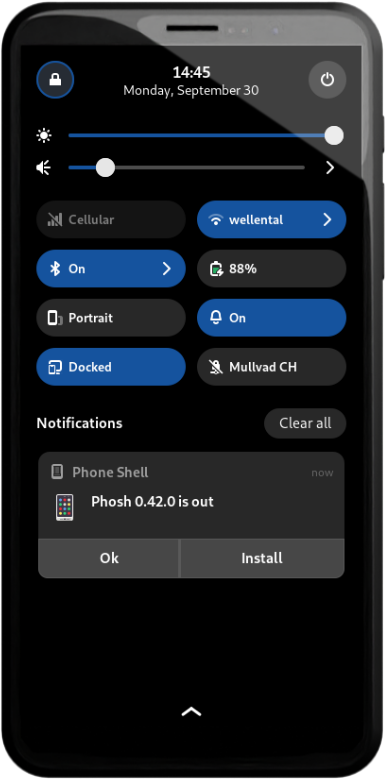

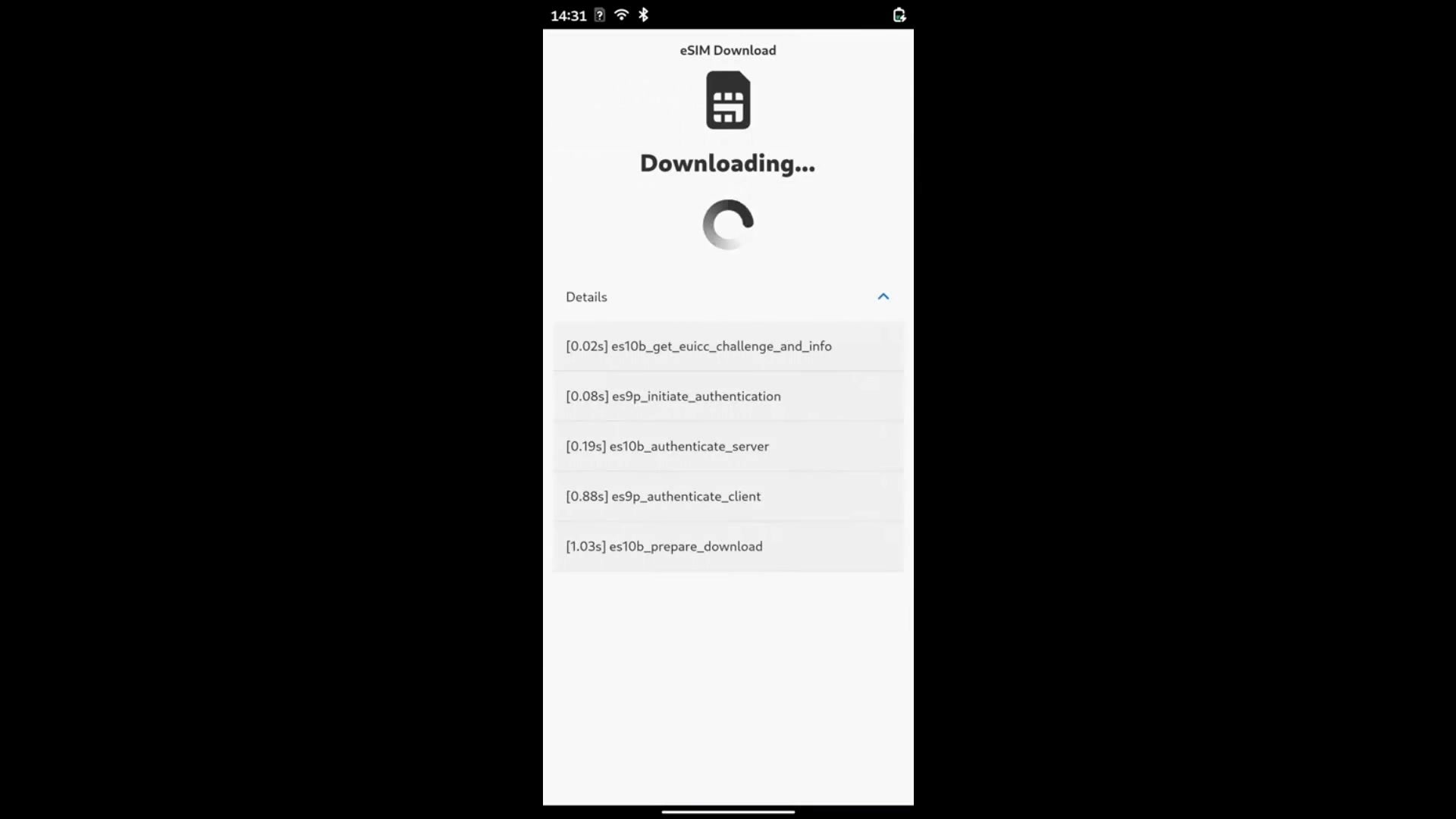





This is indeed interesting, but doesn’t fix the fundamental issue of banking etc. apps refusing to run on non-stock Android versions.