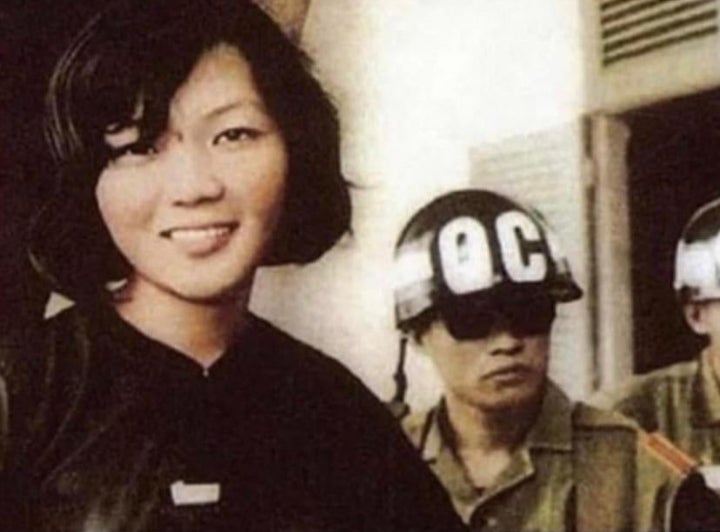Tasks.org, synced with Nextcloud tasks.
You must download it from F-droid for the sync to be free. On Play Store it’s under a paywall by dev decision (to promote open source portals).
On Play Store it’s under a paywall by dev decision (to promote open source portals).
Isn’t it moreso to support the dev easily?
I use Tasks too :))
I used that until a few weeks ago. It does not support repeated tasks and the widget is essentially the only good thing about it. It’s also essentially unmaintained. Even used to donate to it regularly but nothing came of it.
DavX5 suggested I switch to jtx board. It’s widget is not as pretty, but at last it’s feature complete.
Edit: also Next cloud is a php security nightmare and it’s performance bottlenecks are a pain in the rear. For calendar/mail/tasks/contacts I use SoGO. It’s pretty barebones but works very well.
Tasks.org is both well maintained, and supports repeated tasks.
I have to correct myself there. I confused that with opentasks. My bad. Sorry
What do you mean it doesn’t support repeated tasks? I have bunch of monthly tasks that show up once per month.
Will check those out, thanks!
None because I don’t do shit.
I didn’t do shit, but I use TickTick to help organize the shit I’m not doing.
I go around telling people my intentions, and then query them 100 times a day about what I should be doing at any given time. If they stop responding then I spam them with emails demanding updates, and if they block my emails then I go to their houses.
I’m very productive.
I’ve tried so many and even programmed my own and none of them worked for me. I was especially disappointed in the ones that claimed to be AI-assisted.
I just got used to being disappointed in myself and don’t make lists anymore.
I wrote one many times over during my career that was amazingly effective, not just for myself but others, too. I can’t figure out how to write it for the phone because I am a crummy programmer. I would love to have it again. It had one feature that I am unable to find on any other to-do list app.
What was the feature?
Zero or more prerequisite tasks. End to start dependencies in project management parlance.
Me too! This and auto-populating a “do next” sublist are key features that no commercial software seems to have.
In my last version I had a single list of tasks, and each had a list of “excuses” which were pointers to other tasks. I had filters for showing “all tasks”, “not done”, “can be done”. The one other feature that was helpful was being able to reorder tasks.
Maybe I will get back to work on it. I thought I had found a perfect set of alpha users in the /r/productivity sub, but I’m not on reddit anymore.
Keep us in the loop?
Certainly.
Yes, something like that is so helpful. Just even splitting something down into multiple steps so I will actually do it instead of staring at it in dread.
Todo.txt file on my nas synced to my phone and computer. Works great
I’ve been meaning to find a todo app, but I always forget. I have no way to remind myself. It’s a viscous cycle.
Have you tried diluting your cycle with some water or turpentine to reduce its viscosity?
I’ve been meaning to learn how to spell vicious, but I can never remember to do it. It’s a viscous cycle.
Haha, nice. I had to go back to read his post twice to see what you were talking about.
I hit reply to write something similar myself, but I forgot what it was. I wish there was a way to retrieve the things that fall out of my brain.
A piece of paper folded in my pocketand a travel sized pen…
You dropped this, Sir.
👑
How do you get reminders from that? 🙃
You go “Oh, right” then take it out and look at it. As quaint as that sounds, for some people it works.
Since my second child, my “Oh right” module has been malfunctioning and has been very unreliable, and the amount of things I need to remember is waaay too many to fit on a piece of paper that can fit in my pocket. I wish I could use your system. 🥲
For sure, there’s no way this system would work for me either! I would need a to do list in another place that had a task to check the first to do list.
TickTick has been my weapon of choice for several years now. Still loving it.
Same! The cross platform availability is what keeps me coming back.
40€/year…ouch
I use a mix of Org mode via Emacs and Orgzly,
and Notally, which is still my main notes app while I’m still working on transitioning to Orgmode completely.
Tasks.org, synced to nextcloud using webdav
My main requirement is that it has to be available on my heavily locked down work phone and work laptop as well as my home ones. If it isnt in my face whenever I look at a screen, it isnt going to work. So it ends up being Google tasks.
Superproductivity but I’m so irresponsible. Every to do list app I do, I never follow through.
Same (wrt that last part). Trying to find one that works but it’s honestly exhausting after years of seeing them all be pretty much the same. And I can’t really articulate what it is that would make it be the one for me. I know I’m not helping in any way here, lol
I would give superoroductivity a go. You just mark stuff you need to do throughout the week and you can separate your different “projects”. It has a nice weekly view and everything as well.
Google Tasks. Does not have all the features of other apps but does everything I need and was preinstalled
Org mode on GNU Emacs.
A Post-It and a pencil, usually.
Not because “app bad” or “return to monke” or anything like that. Mostly because if I stow the note in a dedicated app, that somehow just makes me less inclined to write it down and read it later.
A scrap of papersticking out like a sore thumb on my desk or burning a hole in my pocket? I’m going to be cognizant of that all day long. But an obscure text file chilling in a disused part of my phone, or a txt file lost in the shuffle of random shit on my PC? Outta sight outta mind.
I also find all digital input schemes to be frustratingly less flexible than physical paper. Provided I have a writing utensil on hand that is functional (not always a given, granted) it is trivial to put anything I want on a note. Write anything I want. Draw diagrams. Underline or strike text. Write some things larger or heavier than others. All of these things are possible in note taking apps, but they come with the idiosyncracies of needing to know the selection techniques and menu options to activate them. In this way they’re all death by a thousand tiny annoying cuts for me.
I even had a smart phone with a built-in stylus for a good long while. It definitely extended the things you could do with ease, but it was a far cry from a pencil.
The only thing a note taking app can do in my mind that paper can’t is yell at you with a loud noise at a pre-programmed time. If I need one of those, I just set an alarm in my clock app.