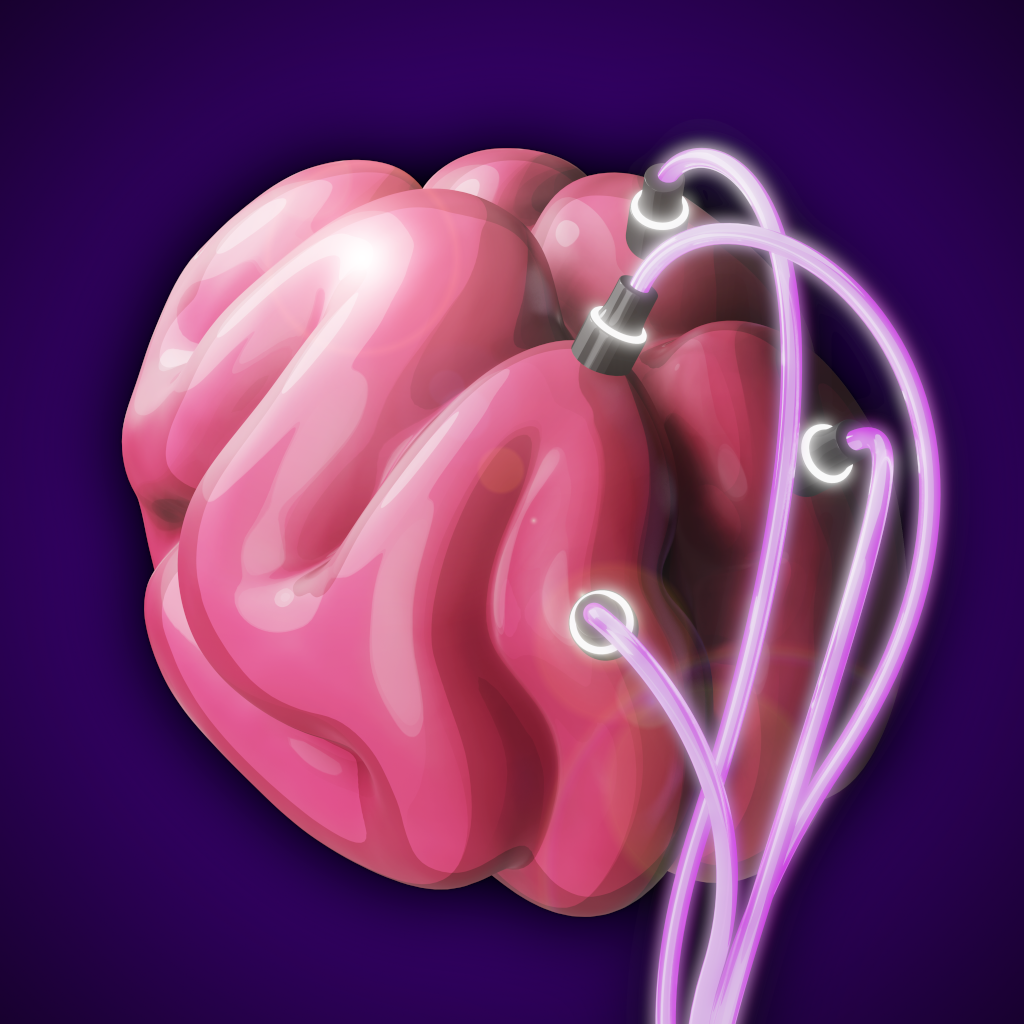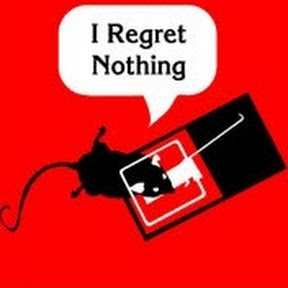He touches on my major issue with all these companies, data mining without compensating the people that created that data. I have to pay for the operating system, get served ads, AND you get to make extra money off my information too? This kind of shenanigans would be tolerable with a free OS, or maybe one that compensated you like brave browser. The blatant fleecing of the consumer here is sickening. I’m glad data mining your screenshots is the last straw for people.
I’ve been screaming about this since I found out Re:CAPTCHA was using us to train AI. We should definitely be compensated.
Let me be the Devil’s advocate here.
You/we (as users) are being compensated by being permitted onto whatever service is being gatekept by Recaptcha. We profit further by having that service not be completely tainted by bots. Sure, recaptcha ain’t even close to perfect and can be easily bypassed, but any barrier of entry is better than none at all.
Google profits by getting free training for their models.
And the service provider profits by saving on bandwidth, moderation etc., which in turn benefits the users too in the form of a less degraded service.
There are many things to dislike about Google and what they are doing to the web. Recaptcha should not even be in your top 100.
Recaptcha is definitely one of the big reasons I have Google domains blocked from loading up on uBO/Firefox, or as I call it, uBO plus Firefox.
That’s a huge chunk of the internet you’re filtering there, including plenty of legitimate sites. Care to explain why you dislike Recaptcha in particular that much?
Huge chunk… not really. People like me who are hardcore into privacy always knew Google uses it as free data training, and to track users across the whole internet. I do not like either reasons. Unless I MUST for unavoidable reason with no alternative, I will keep things that way.
the thing about Recaptcha is that it didn’t always gate keep a google provided service, so that logic doesn’t really work. i agree though that we all benefit from less bots.
Too bad he didn’t touch the real issue with Linux for most people: lack of their industry favorite proprietary software.
If Linux suddenly started gaining traction on a bigger scale, Microsoft would make a user-facing proprietary distro and those bastards would still flock to it.
You clearly are just talking because you have a mouth. Proton/Wine has just reached 15k game playable. And they are currently porting around 1000 games per month. https://www.gamingonlinux.com/2024/05/steam-deck-hits-15000-games-rated-playable-and-verified/
What games? Games with Anti-cheat WORK, its the companies that dont allow players to play them on Linux.
I’ve been toying with the idea of getting back into Linux for a while now. While I’m still on W10 I’m not rushing, and haven’t installed a TPM Module so Windows doesn’t force W11 on me yet, but when I have no choice that may push my hand. There’s some stuff I find easier on Windows but Linux has really caught up in the past 20 years and I reckon I could daily it in the coming years.
Most likely yeah :D After all even the other community got burned by CentOS and decided to move to Ubuntu in mass instead of picking a true open-source distro…
Who told you Ubuntu is not a “true open-source distro”? Or is it just illogical feelings-based manufactured hate?
Since when is Ubuntu not open source?
It is, but it’s also made by the same company that from time to time likes to add spyware into things… or fork open-source projects and change licenses just because they felt like it. Using Ubuntu on a professional environment has the same risks that using CentOS had, we never know when someone at Canonical will change the license and fuck everyone over.
Well, it’s stayed open source for 20 years now.
unless youre using Photoshop or Adobe as a senior youre just barking at a tree. Several of those software can be used on linux through Wine or they have a professional direct app. Krita/Gimp/Inkspace, KDEnLive/DavinciResolve, LibreOffice, etc.
unless youre using Photoshop or Adobe as a senior youre just barking at tree.
That’s the point. The problem is that it doesn’t require the user to be senior to run into issues, it just requires them to be a professional user who has to collaborate within an industry that is standardized around some specific propriety software and people expect formats from that specific software.
deleted by creator
You know its not only Adobe apps… it’s Autodesk, MS Office (because advanced features aren’t available on the web version), Circuit Design Suite (Multisim and Ultiboard) and every other field specific application that isn’t available under Linux or that has alternatives that while viable for an amateur user won’t just cut it if you spend 8h/day within those applications and you’re expected to collaborate with others who also do it.
deleted by creator
I’m not saying they don’t, I’m just saying there’s a LOT of people who would love to move to Linux full time but they can’t do to the lack of field-specific software and/or poor results when it comes to Wine or generic virtualization.
I wish I could switch to Inkscape, but it’s not there yet.
It is really good lately and only getting better, but there are 2 major issues I have with Inkscape.
-
Tabs (as in, tabulation, the \t character) in text objects. You can find workarounds, like splitting your text into multiple objects and aligning them on your canvas, but it’s just not as good as being able to align your text using proper text alignment tools. Tabulation doesn’t work in Inkscape because it’s not in SVG spec, AFAIK.
-
Object styles. Again, there are workarounds, but they’re not as good. Can you create a text style called “numbering”, use it to number a lot of stuff in your document, then just change font family (or make it italic, or bold) all of the numbers at once by changing the “numbering” style? I don’t think it’s currently possible. Sure, inkscape is not a word processor. But can you make an object of style “banner” with a blue gradient fill, orange 2 px stroke and 50% transparency, use it multiple times, then when you need to change from blue gradient to red gradient just change the “banner” style? Again, there are ways to achieve this, but if you do this kind of stuff, inkscape is just not ready to replace your tools.
Don’t get me wrong, I really want to switch to FOSS all the way and wait for these things to get implemented. As soon as they’re there, I’ll be the first to make the switch. But it’s not now, unfortunately.
If I’m wrong, I’ll be happy to stand corrected.
Pretty sure there also are 2 features Inkscape/Krita have, that Photoshop doesnt. You know how ridiculous that sounds? Report/request those features, otherwise itll never happen for you.
-
Most of this stuff works with compatibility programs like wine if you really need a windows app
That’s the keyword “most”. Someone who spends 8h/day inside an app (or group of apps) wants it to work 100% of the time at the maximum performance / with the least amount of small glitches, delays and annoyances.
I’m not ok with data mining under literally any circumstances. There are some things which just shouldn’t be done.
God i wish. And most everyone here could install a new operating system in about 20 minutes. But nobody else is going to because the learning curve for a regular user to install an os is basically perpendicular. Even if they had a linux installer already on a flash drive.
Oh just boot into the bios and find the option to boot for a flash drive and then boom installed.
Which requires a user to know, What a bios is
What booting means
What boot options mean
What the model of their flash drive is
What button on their keyboard they need to press to get to the bios
What secure boot is
Where they need to go to turn off secure boot
How and where to back up their important files
What a disk partition is
How to reverse the changes made to the bios so that it doesn’t boot to usb by default.
And that’s assuming they know why they want a different OS, why they care and that they know about Linux in the first place.
Most people dont and never will. All you can do is install Linux for the ones you like the most and say a prayer to your favorite deity for the rest.
It’s worth noting that the same applies when installing Windows.
Most people never do that either because it’s already
bloated with malwareinstalled on the PC they buy.Same with macOS, you buy the hardware with preinstalled software.
Absolutely. If Linux was pre installed that’s what people would use. Its the switching to Linux from something else that proves so complicated.
Same reason most non technical people using Linux today do so on the Steam Deck. If you want to spread Linux, trying to convince individuals is going about it all wrong.
You need to convince Canonical or Red Hat to spend more on partnerships with manufacturers. I’m not sure if anyone else has deep enough pockets.
That is why Microsoft spent a total of gazillion dollars to have its OS pre-installed on all PCs. We need more PCs with Linux pre-installed. This should be an antitrust issue but I am not knowledgeable enough to say how.
Linux pre installed is the only way for most people to use it I’m afraid.
Or at least no OS so you don’t have to pay Microsoft a license fee for a spyware OS you will never use.
Agreed. All those things in your list are the hardest part of modern linux, if someone gets past the UEFI, BIOS secureboot hurdle the modern GUI experiemce is superior to Windows
Most ppl can’t be bothered to install an ad blocker. Microsoft knows ppl will just take whatever they offer.
Definitely. I can genuinely say that the autotiling in PopOS completely changed my workflow for the better.
Who needs to know their flash drive model?
Mostly just so they know which boot device to pick.
Admittedly that’s probably not necessary or the least of someone’s issues.
Oh right.
Yes.
Really the hardest part of desktop linux for a regular, so called “internet user”, in the installation.
They don’t have no clue how to install an operating system, even windows.
I once installed CentOS workstation for my father on his ThinkPad. Firefox and Libreoffice is all he needs. Automatic updates in the background make sure all the latest security patches are applied. There have been few time when, after the update, the laptop hangs at boot. I’ve since told him to choose the second-to-last boot option from the “start-up menu” until the fix for the bug has been deployed (usually in within a 24h).
So really using Linux isn’t the hard part. Back in 2004 (ish) I went the painful route of installing my first Linux - Gentoo. But boy I learned a lot from it. Yes, I had a helping friend to get me over the hardest parts.
Fedora does btrfs snapshots on boot also, which is such a great feature that I’m surprised Microsoft hasn’t copied it for Windows.
That’s a really neat feature.
Linux distros have gotten friendlier and with better HW and SW support but PC makers and already established ecosystem have also made customizing more difficult. This means end users are increasingly discouraged to do anything that is not “authorized”, further driving away adoption of alternatives.
This is definitely the case. And by the time someone is willing to experiment with their PC its so old that the experience with Linux is hampered by the older hardware.
You can watch a 5min video on how to do it. It’s really not rocket science
Not all BIOS look the same. Not all computers have the same button to push to enter the BIOS
When are we going to riot to have the same button to enter bios setup everywhere? For me personally grinds my gears every time I have a different machine, check the bios boot message like a hawk to get what key I need to press to enter setup (after a while you sort of know by vendor, but for me that should not even be a thing)
Unfortunately, most people have the far simpler issue of “just not giving a fuck.”
I test Linux rhetoric on my sister to see what works. She often says Linux sounds so cool and aligns so well with her values but then she says she doesn’t care about computers and goes and buys a $2000 Mac to use as a web browser. It makes no sense to me and it’s hard to find out what will get people to make the jump to Linux.
She could have tried Linux on her current laptop for free and probably saved $2000 and knew this but instead buys and entirely new laptop and throws out the old one.
I agree. I feel like its a personality thing (honestly I feel like its a neurotypical thing, I’m not autistic or anything but definitely divergent) and/or a capitalism thing.
I don’t like cars, but I learned enough about how cars work to be able to take a functional role in my cars maintenance. Most people don’t do that, whether its a car or computer or whatever else in their life.
I’ve said this multiple times in other comments, but what would be amazing is a
linux-installer.exethat shows the normal installer wizard with non-techie, beginner, and advanced options that allows installing linux from windows and booting right into it.The ultimate goal would be for the desktop environment to have a windows theme by default, have all the alternatives installed for previously installed software with desktop icons that look the same, and all files to be where they were previously. That way you could just say “go to https://windowsupgrade.com / https://linux.install and run the installer” to anybody non-technical and have them running linux in under an hour.
It should be so simple and unassuming that people don’t even realise they installed linux. If they message back “I ran it, but I’m still on windows”, that’s a success.
That would lower the barrier to entry significantly. It doesn’t address the issues with the bios but someone mildly adventurous would have a much easier time going forward.
I think something like that would have to be sponsored by and maintained by a big distro though. I’m afraid if it was a community effort the amount of bikeshedding would stop it before it even began.
It would completely eliminate the bios issue, would it not? It would prevent them from ever needing to enter the bios at all.
They would most likely still have to disable secure boot.
I spent too much time with corpo brain rot to give linux a chance on desktop and realize it’s how I’d always imagined proper computing would be. It changed my outlook on the world when I finally did and it’s liberating (much libre. Very wow). Glad to see more and more people catching on to the possibility of a better future.
it really is crazy how different it feels to use a linux pc after being conditioned to think that windows is just how using a computer is. the way i relate it to my friends is that using windows feels like i’m constantly compromising with the computer, but using linux i own my computer and it works for me - not the other way around.
Changed your outlook on ms world ^^
I’ve been 100% on Linux since July of last year. I thought I was currently having my first major Linux fucked up situation that I just could not figure out this weekend.
It has been very depressing, after trying to convince friends and family to give Linux a chance and keep an open mind for months, I was beginning to feel like a fraud and a liar.
But, after hours of software troubleshooting turning up nothing I’ve discovered I’m in the early stages of a dying ssd… My first major problem, and it’s hardware related. It sucks but it is also a relief in a weird way.
And I’m finding out about it way earlier than I likely would have in windows thanks to btrfs. But it’s also funny because if I had been having similar issues in windows I probably would have ran hardware diag much sooner, but because I’m still a bit of a Linux newbie I assumed I broke my OS and wasted hours troubleshooting software.
If you’re running btrfs, you can send live snapshots to another btrfs volume on another drive, or use Timeshift which will do it for you amd keep track of expiring old copies. Clonezilla is OK for when you are able to take the system down entirely.
My install does use btrfs (but unfortunately since I reused the other drives they are still ntfs formatted) and it does regular snapshots, but to the same drive. It isn’t completely borked yet so I’m hopeful I can “clone” to a new drive and rma the bad one (10 months old so should still have mfr warranty). I’ve used clonezilla in the past but had read it doesn’t support btrfs, maybe that info is outdated? I did see some promising tools for doing basically the same job through btrfs though. I planned to work on salvaging what I can tonight. Worst case scenario, all my personal files are synced to a cloud storage service so I’d just be out installed programs and configs if I have to reinstall from fresh.
Do a block copy, takes longer but it should handle pretty Mich any filesystem. Downside is I don’t think you resize on the target.
You could also put the new drive in, target Time shift to it and let it buck. Then pull your old drive out and let it boor to the new one, see how that goes.
Clonezilla, last I checked like a decade ago, can do a block by block copy and save an entire disk as an image. If it doesn’t support btrfs, I assume that just means for things like reading and writing a disk image backup, not the disk/block device itself
It’s always a good idea to take regular images if you have the capacity for it. Clonezilla is what I like to use since it’s free and has good support
It is satisfying to see stuff like this. Thank you for sharing.
I was about to post this video, lmao. But this man still thinks Linux is difficult and not easy to use. When in fact its become way easier than running Windows
Linux. Linux has surpassed Windows and Mac on the Desktop usability in the last 2 years. And it just keeps getting better.But this man still thinks Linux is difficult and not easy to use
He explicitly said that it was incredibly easy to get set up on old hardware and that everything he did just worked.
All of his reasons why Linux is hard to use he specifically framed in the context of “historically speaking Linux was bad but now Linux is good”
Were you even paying attention?
That said, if you’ve ever tried to pair a controller with Linux that isn’t a PS5 or Xbox controller it will be rough. Had to use the CLI to change Bluetooth configs and install non standard drivers to support it on Mint
Switch pro worked without any tweaks as well.
Same with my Stadia controller - funnily enough, Windows is the one that required me to purchase some third party software to be able to use it wired or wireless…
Linux is easier than Linux ?

Linception!
I know it was a typo but it is not wrong either lol.
I mean, yeah.
Factos 🐧
I’ve come to realize the Linux basics are actually a lot easier to learn compared to Windows and MacOS, the hard part is un-learning the old ways and habits of doing things. Like if one day everyone on earth forgot how to use operating systems, I’d bet Linux would probably be the one that catches on. It’s only because we’re so used to the idiosyncrasies of stuff like Windows that it feels more natural.
deleted by creator
IMO Linux has had superior usability for at least 8 years.
If you’ve been using Windows for decades, Linux is absolutely not easier to use. Troubleshooting Windows for me is super easy and nowadays I hardly have to troubleshoot at all. It kinda just works™. Troubleshooting Linux as a noob is absolutely atrocious and I’ve always run into a problem with Linux within the first couple of weeks.
That said, I wish I grew up using Linux, so it’d be second nature to me. I really would like to ditch Windows. Problem is, I’m already burnt out from my job, I really don’t have the energy to make the switch yet.
lol. I love Linux, but nothing is easier to use than macOS
Nothing is intuitive about macOS.
Can you give me some examples of things that are not intuitive?
basically everything beyond launching itunes/safari/whatever is tucked away in weird non-obvious places. i literally had to have someone show me how to get the list of all apps (it’s called something absolutely baffling that i’ve since forgotten) after clicking on and combing through things for like half an hour. the longest it’s taken me to suss out the same, to get a list of applications, on literally any other OS has been seconds, maybe a minute at longest.
so yeah, my example is the single most basic thing a user should be able to do in order to use the computer, is so unintuitive on mac that a grown ass adult who is a chronic distro-hopper needed help figuring it out. and god forbid you want to change a setting beyond the wifi, screen brightness, and audio volume.
Lol windows is still easier to use unless you use Linux and not windows for a long time.
I’m using both and there is no comparison for ease of use.
> (you)
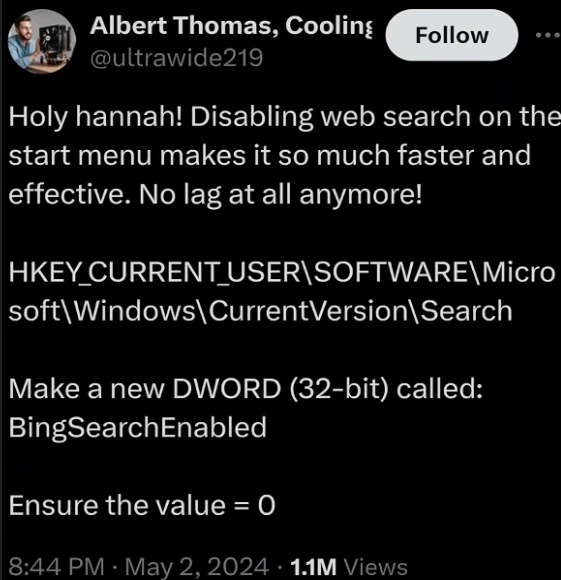
Man, fuck editing the registry. The duplicate entries, the non-standard locations, the UI of regedit… I had to dig through it so much when I was supporting a corporate launcher application in a Windows facility. Did the Windows dev decide to write their data into multiple registry entries, an INI file, an environment variable… or maybe all of the above? Find out on the next episode of Fuck My Life!
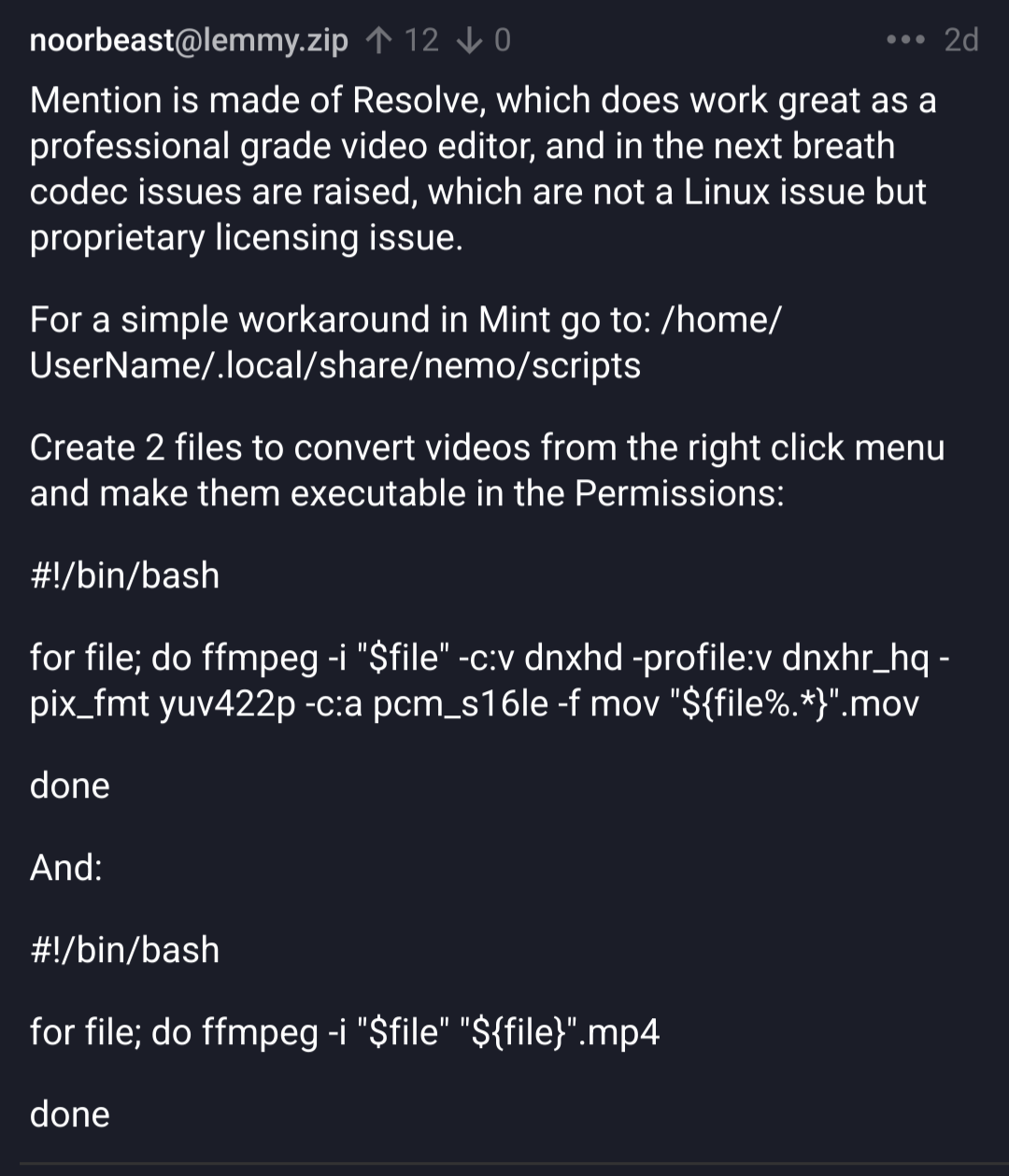
This looks like even more gibberish than regedit to be honest…
Windows is harder to use if you used nothing and compare linux with windows.
I bought my first laptop less than a month ago and started using linux. Its hell to run windows.
I didn’t have wifi when i bought it and i cant even start it because it needs network-a lot of data. Only since I remember hearing a bypass method, I seatched for it and ran OOTB\BYPASSNRO in CMD to skip online setup. Then there is all kinds of bloatware which uses more than half of the ram. It was too unusual to see apps on your menu and when you tries to open them it starts downloading… Like what the fuck, even a “sponsored” or “reccomended” label is not there. Looks like a normal app. I switched to Fedora the first day!
Comparing the experiences, KDE was much much smoother and feature complete. Later afyer using it for long, I felt like KDE or linux in general is lacking something, like i want this to be more improved, but i realised I should be greatful to what I have when I booted back to windows… The UX was pathetically worse than KDE. Windows UI is inconsistant as hell which exposes old windows 10/7/(xp?) UIs ocassionaly shows up. You know what? The right click menu has a button which shows the right click menu of windows 10 having the same options💀
There is more. When i search something, it shows web result instead of the app i was searching for. It takes 50% of my ram at idle even after removing the McAfee shit and other unnecessary apps. It shows disk read/write operations, network traffic, and cpu usage all the time at idle. The wallpaper looks like low bitrate video(idk why this one hapened, its one of the wallpaper that comes with windows). Advanced settings are same settings but from an old windows version. I disabled animations so that windows may be a bit more faster but turns out the animations were hiding the slowness. Also more you customise, more glitches you have.
Anyway my experience only involves my laptop and android phone, so no other devices whom doesnt want to support linux, and i have amd hardware
The best advertiser for Linux is Microsoft.
there are 400 bajilion how tos on how to install Linux. If you aren’t going to do it then you arent going to do it, enjoy your corporate mandated spyware. I think it was Ben Frankin who said “Those who would give up essential Liberty, to purchase a little new user ease of use, deserve neither Liberty nor ease of use” or something like that
I’ve tried to install Arch on my spare Dell laptop a week or two ago, and failed spectacularly twice in quick succession. I was using the arch wiki, assisted by GPT4 on things that were not clear to me. Just kept running into issue after issue after issue until five hours later I gave up.
I’ll try again when I have the time.
Arch should never be anyone’s first distro.
It’s not my first distro. Does Ubuntu and Mint over ten years ago count though? They were easier to install than Windows XP.
Why do you want to install Arch?
Seems to be what I want. Highly customizable, stable and widespread user base.
You could try EndeavourOS, it’s based off Arch, so 99% of the Arch wiki can be directly applied to your system, and the installation process is much more normal with a GUI and a selection of Desktop Environment to choose from.
The hardest part with Arch is getting the initial setup working imo, so you can put a few more hours trying to install it (if you’re ready to bear the frustration that might come with it) or pick a distro like EndeavourOS with a GUI installer to get a working system quicker.
I second EndeavourOS. Installation is dead simple and it’s given me no issues (that weren’t caused by me tinkering) over the last few months.
Most people start off with something a bit easier - Fedora, Mint, Ubuntu. There’s no reason to jump straight into Arch.
Have you tried this? It’s an installer built into the iso. It isn’t graphical but it’s much easier than the usual method.
Arch and chat gpt.
Try Mint next time.
I just switched using mint as my new OS. It was so easy. My computer runs so much quicker now. All my steam games just work. Feel free to DM me if you need any pointers!
I’ve always had some interest in learning more about switching to Linux from Windows and the news lately has made me even more so; however, I have to use Adobe apps every day for work and school, and from what I know, there’s no great compatibility solution for them in Linux, and I don’t have hardware strong enough that I feel confident that they would perform well in Wine/a VM. Not sure what a good solution for my use case would be
I know open source office alternative play pretty well with the proprietary file types now, perhaps the same is true for GIMP and whatever other graphicy stuff? Worth looking into.
If you have to go back and forth with PSDs, GIMP falls of with layers and such. I had it happen that it basically rolls which ones to open every time on a layer heavy PSD.
Mention is made of Resolve, which does work great as a professional grade video editor, and in the next breath codec issues are raised, which are not a Linux issue but proprietary licensing issue.
For a simple workaround in Mint go to: /home/UserName/.local/share/nemo/scripts
Create 2 files to convert videos from the right click menu and make them executable in the Permissions:
#!/bin/bash
for file; do ffmpeg -i “$file” -c:v dnxhd -profile:v dnxhr_hq -pix_fmt yuv422p -c:a pcm_s16le -f mov “${file%.*}”.mov
done
And:
#!/bin/bash
for file; do ffmpeg -i “$file” “${file}”.mp4
done
Or buy the full version, which is a one-time purchase and solves the license issue AFAIK
I use Resolve Studio, that gives you access to all Resolve features but it does not fix codec licensing issues at the Linux OS level.
It does provide H264/H265 according to Section 3.3 (Arch Wiki)
BTW, to wrap code in markdown, use ```
Just looked at Resolve and I definitely want to try this out. It almost sounds too good to be true. Anyone here tried it?
I’ve used resolve for quite a few things in the past. It’s an excellent editor, way more than most people will need/use in the free version, and exceeds most corporate editing requirements in the paid version.
Blackmagic Design bought it to have a video editing suite they could tie to their hardware, which I would call similar in design approach. It’s inexpensive for what it does, works really well, but isn’t the top of the line for broadcast.
Most corporate broadcast (think like a bank or something having its own small recording studio, rather than the major broadcasting companies) will leverage BMD at some point in their workflow.
Cool. Yea I saw all of the hardware they’re pushing and that’s what made me wonder what’s going on there. I use professional grade software for work but I’d like to have more professional features for home too without the high cost of entry.
BMD bought Resolve maybe 15 years ago now, but the support is not limited to BMD hardware. It was more of a way for them to ensure BMD hardware support in a video editor at the time. Personally I have their web presenter and an older model of their TV studio kit at home (long story), but I also have a variety of other hardware, all of which works just fine with Resolve.
I’m using Resolve on the regular for my VHS conversions, though some tasks would be easier with the premium instead of the free version, I just fill in with ffmpeg or other tools and move on.
Just FYI, the download will ask for an email/name/etc, but the download starts right away, so you don’t need to actually give any PII out to get it.
I’ve always been familiar with Linux and tech but always used windows cause gaming. Last week I stripped all my drives and set up dual boot to daily drive Linux with a windows fallback for whatever I might need windows for.
Fedora was up and running in no time.
Win 11, I had to jump through the hoops to avoid logging in, it doesn’t label your drives like Linux does so you have to guess or cross reference somehow, twice as many reboots, pages of data settings.
So glad to finally be going Linux ❤️
One of us, one of us!
Jokes aside, it’s always nice reading stories like this. Even if I’m still a noob myself.
You’ll be fine! Linux isn’t all that and a bag of chips anymore as long as you’re open to an occasional internet search.
I recognize that Linux isn’t perfect, but people who say it isn’t “ready for users” are people who want to have their cake and eat it too - Want the multi billion dollar polish of windows but with the respectfulness of FOSS (Free Open Source Software.)
Of course, its possible to strip windows of most of its nonsense but again most users would rather die than do a simple search. 🤷
Couldn’t agree more. Been using Linux daily since October last year.
I’m hoping this will make software publishers target Linux… just not with snaps. Please no.
Beggars can’t be choosers.
Vendors can’t be locked in. Hard line.
Vendors don’t give a shit about Linux.
Unless they’re called Microsoft. In that case, they care a lot. Also, PreSonus Studio One is getting ported, DaVinci Resolve runs on Linux, Bitwig, Lightworks has run on Linux for a long while, and we’re not even including all the Electron wrappers out there.
No joke though, vendors would have a bit more control - if they used Nix instead of Flatpaks or Snaps :P We could bring the NSIS installer and DRM on Linux in the worst way as well. But, still: DRM dees nuts.
Microsoft is in bed with Canonical though, so Snaps are their preferred method of software delivery.
You do make a good point that there is a decent selection of proprietary software on Linux, but some of these are half-assed attempts (Discord, Zoom, Proton), and the vast majority of vendors are not thinking about Linux at all.
While I agree with this video. As someone who did migrate from Windows to Linux, I feel the biggest issue which wasn’t address here was the planning for migrating to Linux.
Migrating to Linux means loosing access to Windows native applications like Adobe and
kernel level anti cheatonline games. What I found helped the most was transitioning to cross platform application and learning their ins and outs in Windows, or discovering ways to validate which applications work well in Proton and Wine.With games ProtonDB is your best bet to see if there are issues. Or finding ways to solve issues.
With Professional software… you’re not going to be as lucky, so transitioning to an alternative which works for you might be the best solution.
The best way to check if Linux will work for you is to run Linux in a VM or on an external SSD on your actual hardware. The best way to check if something works for you is to try it yourself.
You can still play online games. Not all of them, but more than not.
Was more focused on the online games with kernel level anti cheat. But yeah, it’s surprising how many online games work. Excluding native games like CS2/CS GO and TF2, I was able to play non-steam online games online like EA’s Battlefront 2, OG Battlefront 1, with wine-ge.
Until Destiny 2 gets Linux support I’ll unfortunately always be bound to windows. At least as a dual boot.
But if I’m forced to use windows anyways I feel like I’ll never make the jump to Linux. I’ve got a Linux laptop for the other use cases but gaming remains Windows only for me until the game I play with all my friends is cross platform.
If it works for you, I’ve found running some things as a VM works better than dealing with windows.
Admittedly I have a lot of hardware due to what I do, but I’ve got (multiple, but just one is relevant in this case) proxmox server set up with an extremely tightened up windows 10 build. I’ve removed pretty much everything humanly possible on the windows side, just installing enough for the applications I need.
I then have a GPU that’s passed through to it directly (that machine is headless otherwise). So I’m getting all the GPU acceleration, but without using anything else on Windows, it stays slim and trim so it runs pretty well, and it’s pretty light on ram use.
With the second DP input of my monitor, I come off a video switcher but you can skip that and go right off the GPU. Now you’ve got a lightweight little VM directly connected to your display. Pass through your USB device of choice (I’m assuming a controller here, but you can use a second keyboard/mouse or USB host switch if you want).
Personally I find this approach easier since I don’t have to deal with all the memory gobbling nonsense on the windows side, I get to do my daily work in Linux, and specialty stuff that I just can’t run in wine stays readily available.
Always keyboard and mouse, never controller.
But yeah I’ve looked into alternative setups but it ultimately always means additional hardware to run the windows games.
My main machine is 95% gaming and 5% hobby work in CAD (also not on Linux) for 3dprinting.
Any coding is already a Linux laptop thing.
Fair enough. Most of my work means building out LXC’s and VMs for testing, and with 2 kids I don’t have much time/energy left for gaming, so my setup works for me.
But it’s definitely not for everyone, I already have the pieces in place to make it work nicely. I actually had a windows workstation set up for work, but couldn’t deal with the windows nonsense anymore, which is why I went this route.
It can work on a single machine with an iGPU, but kb/m gets a bit complex. And then there’s streaming over no machine or something, but that has its own drawbacks unfortunately.
Whatever works for you, works for you and that’s what matters
Make sure to let Bungie know that you want to play the game on your Steam Deck (even if you don’t have one) and it won’t launch for some reason.
If Linux ever becomes used by my friends that movement will be driven by big techs or governments. Our voices aren’t a big factor and we should admit that so that we spend time better.
Talk about yourself brother. Im moving that % on pure will alone
The same could be said for vegetarians and vegans at some point but about every year i read that meat consumption is down a few percent compared to the previous year in Germany. A single person switching OS doesn’t matter. Getting others to switch who also get others to switch is in the long term changing things.
Maybe, but logically speaking, I don’t have evidence to tell whether that’s a proper or false equivalence.
Even if you’re right, those organizations still have to be dragged kicking and screaming to do the right thing.
It’s not a quick solution, but the answer is more education about the space, so that there are more voices.
Linux adoption would probably take hold if it was advertised, but it’s not the thing the linux community wants from what I’ve heard and I don’t think our voices are useless, especially with the Sony incident
I think there are two major hurdles keeping Linux adoption back (besides the obvious installation bit). The first is that our backwards compatibility is terrible. It is easier to get old versions of Windows software to run in Wine than it is to get some old Linux software to run natively.
If something like Photoshop did finally release a Linux version, even if they only did one release to make 2% of people happy, it likely wouldn’t be able to run natively after 5 years.
The second is a good graphical toolkit. Yes, GTK and Qt exist, but neither are as simple as WinForms or SwiftUI/Aqua.
I’ve got plenty of old software here under Linux that still runs fine to this day across a number of PC’s and even a Raspberry Pi that I use as a backup desktop. I honestly can’t see backwards compatibility being any more of an issue than it is under Windows - There’s a number of accounting packages released under Windows 7 that won’t run under Windows 10, the latest version of most popular browsers won’t run under Windows 7. Likewise, the latest version of MS Office 365 won’t run under Windows 8.
Manual installation is one thing, but by far the biggest reason is OEM preinstalls. 98% of the people never install any operating system themselves, the devices just come with one and that’s the one that’ll be used.
DELL sold Ubuntu models and they abandoned them I believe.
IIRC part of that issue was that the Windows version of the same computer was cheaper because of MS licensing. For Linux nerds at the time it made more sense to buy the Windows version and do what they had always done, reinstall with the Linux of their choice.
They still sell laptops, desktops, and servers with Ubuntu pre installed.
To allow modern windows to run legacy applications a lot of caution is given to updating libraries or fully new ones are given while keeping the older ones. Also static builds are more common on Windows, or come bundled with a copy of the required libraries as .dll files.
- Let’s say an application requires
libexample1. It works, the library is available too. - Eventually the application gets abandoned, but still works.
- But eventually a
libexample2gets released that drastically changes how the library works. The program doesn’t work on this version. The older release of the library then get’s abandoned. - Distributions now start removing the package from the repositories as the older library is slowly requiring no longer supported releases of its own dependency.
- Now application is borked
Aplication could have still worked if it came bundled with its own copy of libexample1 and of its dependencies, or was statically linked.
An example of this is Nero, a software kit for managing CD/DVD disc media. They made a build of some of their tools for Linux, meant to run on Debian 7. This builds were an experiment and got abandoned because of the very few users it had. Yet, these tools still work perfectly fine on Debian 12 despite being based on ancient libraries because it bundles all its requirements as a copy in its own proprietary blob.
I talked about caution on updating libraries on Windows. You can find many deprecated methods in any native Windows library that will likely never be removed from the library binaries, as many applications require it. The new, better and more feature rich method is given a different name instead, and is pointed out in the documentation for the older method.
Projects like FUSE are very nice for this, where an AppImave bundle of prebuilt binaries is given and can potencially not only be ran everywhere that can run FUSE but also in the future too.
Isn’t this what Flatpaks are doing?
Flatpak is definitely a possible solution. We will see how it will be managed in the future
- Let’s say an application requires
All you mf saying Photoshop and Adobe PROBABLY dont even use it. Its like a mantra I keep hearing. Really? all you whiners use Photoshop and Adobe as professionals?
I personally don’t use Photoshop but was using it as an example. You could fill in the blank with other tools like AutoCAD, MS Office, QuickBooks/Quicken, etc.
Yup
Yes.
Been using the same copy of photoshop for about ten or so years. Definitely not winning any converts by calling people who prioritize their workflow “whiners” either; you sound like another tribal techbro tryna play up console wars but for PCs to me.
Here is an alternative Piped link(s):
https://piped.video/watch?v=z3T63v_qaWs
Piped is a privacy-respecting open-source alternative frontend to YouTube.
I’m open-source; check me out at GitHub.